
Process Automation
In today's fast-moving business world, organizations are under constant pressure to do more with less, faster, more accurately, and at a lower cost.
This is where Process Automation comes in, a game-changing strategy to streamline operations and free people to focus on more meaningful work.
Automation: giving time back to what’s truly important
Why Process Automation
Process Automation is the use of technology to handle tasks and workflows that would otherwise require manual effort.
It covers both RPA (Robotic Process Automation) for repetitive, rule-based tasks, and BPA (Business Process Automation) for orchestrating entire end-to-end processes.
Instead of employees spending time on routine activities—like entering data, sending emails, or updating systems—automation tools take over, completing the work quickly and accurately.
Automation can be as simple as a bot copying data between applications, or as advanced as a workflow platform that coordinates multiple systems, applies business rules, and routes information across departments.
The result: fewer errors, faster processes, lower costs, and teams freed to focus on more strategic, meaningful work.

Efficiency
automation completes tasks faster, around the clock, with no downtime
Accuracy
automated processes are consistent and reduce the risk of human error
Cost Savings
reducing manual work cuts operational costs and improves productivity
Scalability
processes can handle higher volumes without adding headcount
Employee Satisfaction
teams can focus on creative, analytical, and value-added work
Improved Compliance
automation ensures processes follow predefined rules and are auditable
Key Reasons to Invest in Process Automation

Finance
automate invoice processing, expense validations, and report generation to save time and reduce errors
HR
simplify onboarding, document management, and leave approvals with workflow automation
IT
use automation for user account provisioning, system monitoring, and ticket triaging to boost support efficiency
Customer Service
speed up responses with auto-replies, smart ticket routing, and automated feedback collection
Operations
keep logistics moving with automated inventory updates, order tracking, and shipment coordination
Where to Start?
Process Automation Platforms



Leading robotic process automation platform for automating repetitive, rule-based tasks across applications
Robotic Process Automation
Microsoft’s automation tool that combines workflow automation with light RPA, ideal for integrating Microsoft 365 and third-party apps
Robotic Process Automation
Open-source business process automation platform for modeling (BPMN) and orchestrating complex workflows and decisions end-to-end
Business Process Automation
Low-code platform focused on workflow, case management, and enterprise business process automation
Business Process Automation


Infrastructure Options
Whether you are just starting your automation journey or looking to scale, we deliver tailored solutions designed around your infrastructure and business needs.
We understand that every organization has different requirements for where and how automation should run. That’s why we offer flexible deployment options:

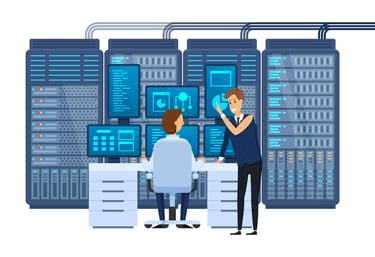


On-premise
Secure and compliant deployment within your existing IT environment
Cloud
Fully scalable, cost-effective, and managed in the cloud for fast adoption